How to Remote Access Your Computer with Chrome
There are plenty of scenarios and options when it comes to computer remote access. TeamViewer is a great and recommended specialized program to accomplish this, but there are also simpler and possibly less intrusive ways like Google's free Chrome Remote Desktop extension.
Chrome Remote Desktop can be installed in any machine with a Chrome browser, regardless of the operating system. This brings the possibility of not only accessing your files and programs remotely like in traditional cases: forgotten files at home, providing remote assistance for a technologically impaired in-law, or just taking advantage of the super fast internet connection you have at work, but also the option of running Windows or macOS applications in your ChromeOS device.
To install head to the Chrome Remote Desktop page in the Chrome Web Store. Click on the "Add to Chrome" button and then the "Add app".
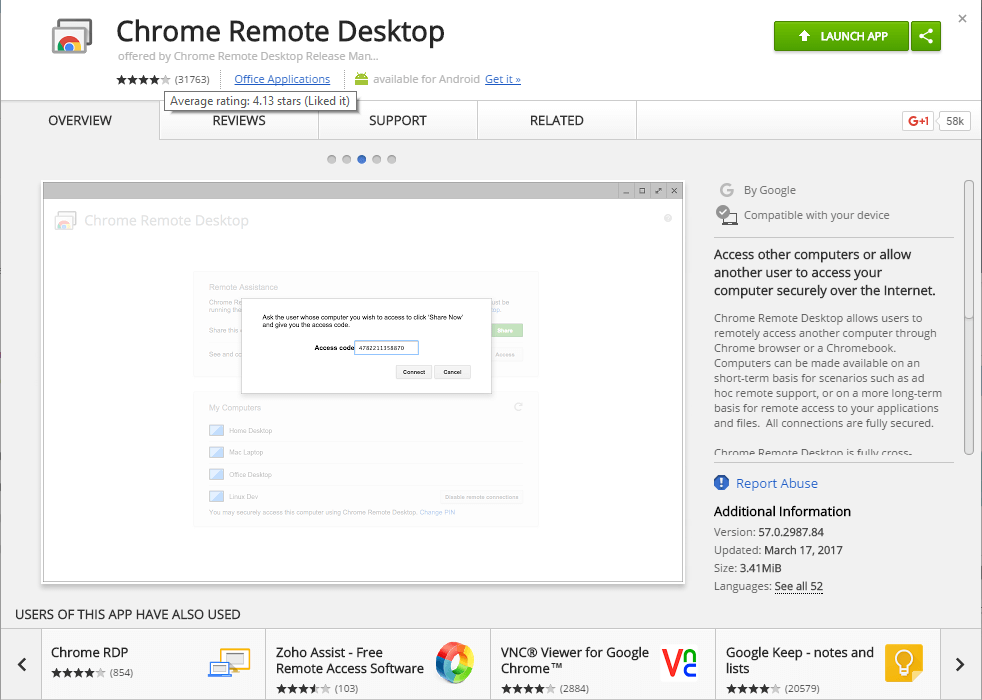
You have to install on both the computer you want to control and the computer you are going to be on. After the install, you will have to grant the extension the necessary permissions and log-in to your Google account.
You are also prompted to download Chrome Remote Desktop Host. It's a pop-up in the process but in Windows you have to head to the download folder and install the .msi file. Once you have installed the extension on both computers you will be asked to create a PIN number to protect your machine. After that you are set to go.
Once you launch the Chrome Remote Desktop you will be given two options:
The first is to "Share this computer for another user to see and control," and the second to "See and control a shared computer." If you choose the share for another user option, you will be given an access code. That is the code you will be asked to enter if you choose to see and control that shared computer - the screen you see below.
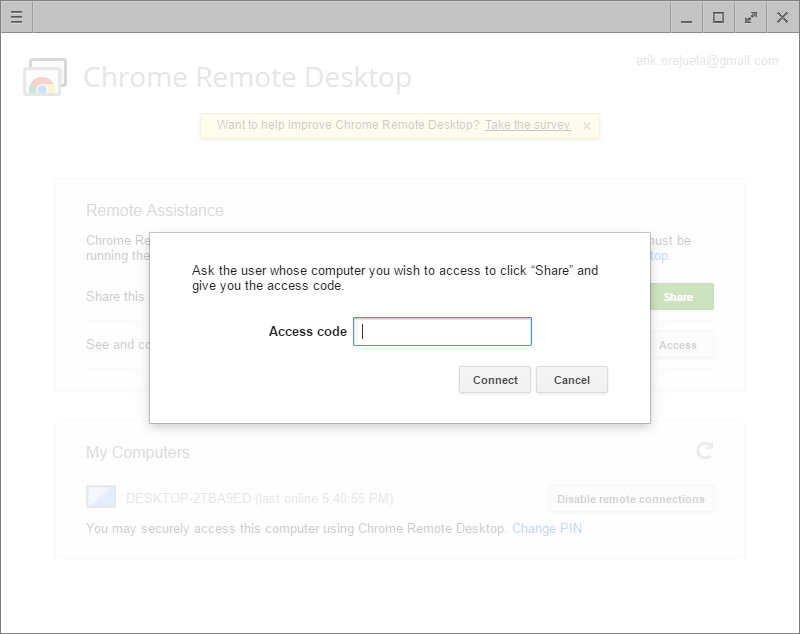
And finally this is how it looks when you access a Chromebox from Windows.
The process is simple and you can opt out anytime. All you have to do is uninstall the extension and you're done.
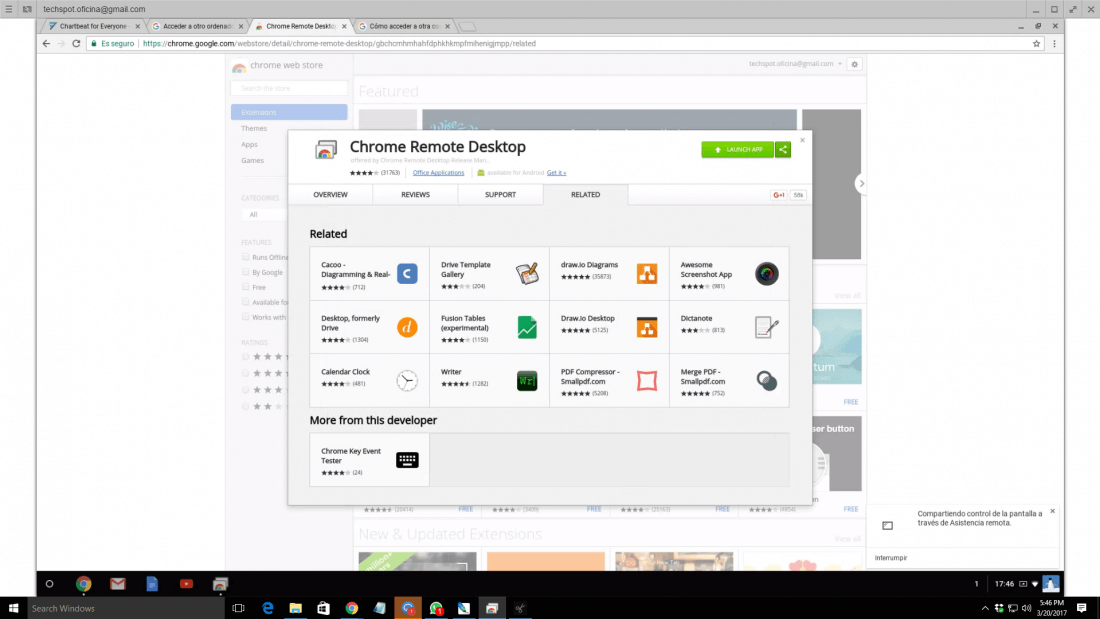
5 days, 5 killer tech tips is a TechSpot monthly feature
On the third week of every month, we'll publish 5 killer tech tips, one for each day of the week for a given app, service, or platform.
This week we are covering great tips and tricks for the Google Chrome browser.
- Day 1: Customizing Chrome's New Tab page
- Day 2: 5 Great Chrome Extensions You Should Install + Using Chrome Remote Desktop
- Day 3: Five Experimental Chrome Settings Worth Enabling
- Day 4: Chrome Tab Management Tips and Extensions
- Day 5: How to Run Android Apps in Google Chrome
文章
8725
浏览
3
获赞
8
热门推荐
Why the hell is 8chan still online?
UPDATE: Aug. 5, 2019, 7:40 a.m. EDT A couple of hours after this posted, Cloudflare did in fact confCES 2023: Garmin's LTE dash camera is always on
Garmin dropped a new dash cam at CES 2023 that's always connected via LTE, meaning users can check tBlue Origin launches its first test flight of 2018
Up, up, and away. Blue Origin -- the previously secretive rocket company started by Amazon's Jeff BeMeta drops the price of Meta Quest Pro VR headset by more than 30%
VR is about to become slightly more affordable as of March 5, says Meta. The company will drop the rLas Vegas is facing a grasshopper invasion of Biblical proportions
It might be time to accept that the city of Las Vegas is now lost to us humans. It belongs to the grTwitter employees who replied to one of Elon Musk's tweets were fired
Twitter's new owner Elon Musk fancies himself a free speech absolutist; its one of the reasons he sa4K Monitors: Can you actually see the difference?
With 4K monitors becoming more and more affordable, it appears that the long-standing reign of 1080pAMD Raven Ridge 8GB vs. 16GB Reserved Memory Benchmark & Explanation
We recently took our first look at AMD's Raven Ridge desktop APUs after a grueling four day grind ofMeghan Markle opens up about the impact media scrutiny has had on her
In a rare interview, Meghan Markle has spoken candidly about the impact of the intense media scrutinEPA's Scott Pruitt ordered ordered agency climate websites to go dark
Soon after taking office on Feb. 17, Environmental Protection Agency (EPA) administrator Scott PruitElon Musk says Twitter will give 'amnesty' to suspended accounts from next week
If Twitter seems like a garbage fire right now, just wait. CEO Elon Musk has announced a blanket par10 Tips to Get You Started with Microsoft PC Game Pass
When Microsoft changed the name of "Xbox Game Pass for PC" to the much simpler PC Game Pass, it wasCloudflare goes down, and takes the internet's security blanket with it
When Cloudflare has problems, the rest of the internet can't be that far behind. The company whose eSpaceX's Falcon Heavy launch is huge for the future of spaceflight
SpaceX had a pretty big day on Tuesday. The Elon Musk-founded company successfully launched its maidGrizzly bears may soon be helicoptered into North Cascades
Ancient groves of Douglas fir trees still stand in North Cascades National Park. The little-visited
 科技创新!
科技创新!